WPA2 - RSN Information Element
Within certain WLAN management frames (Beacons, Probe Response,
Association Request, and Reassociation Request), there is the Robust Security
Network Information Elements (RSN IE) in Wi-Fi Protect Access 2 (WPA2) capable networks. It sits in the Tagged Parameters part of
the frame and displays the security capabilities of its associated Basic Service Set
(BSS). Robust Secure Network (RNS) was created within the 802.11i amendment, Wired Equivalent Privacy
(WEP) is not considered a valid Robust Secure Network (RSN) due to security vulnerabilities which is one of the main reasons for 802.11i being created in the first place and a result will not contain any RSN information.
There are three sections that we are going to look at today those being the Pairwise Cipher Suite, Group Cipher Suite, and the Authenticated Key Management (AKM) suite with the overall layout of all three shown below from a packet capture I did. Depending on the configuration of the BSS (Personal and Enterprise) these variables will change, and I'll include examples of each as we go through.
Starting with the Pairwise Cipher Suite, this shows the encryption methods that are supported by the BSS. As you can see below there is two cipher suites listed, TKIP (2) and CCMP/AES (4). This shows that the BSS is capable of both suites and if a device is not capable of using CCMP/AES it can use TKIP instead. TKIP is included to allow for backward compatibility with older devices even though it still possesses vulnerabilities. As a network is only as secure as its weakest form of security, which in this case is TKIP, it should be changed if possible, to only use CCMP/AES.
Here we have only CCMP/AES (4) shown and as such is the only supported cipher that is allowed when connecting to this BSS.
Second, we have the Authenticated Key Management (AKM) suite list, this section shows what type of authentication method is configured. An example being Pre-Shared Key (PSK) known as personal mode shown by being type 2 or 802.1X/EAP known as enterprise mode by type 1. Again, the protocol analysers do a good job of showing which method is used in conjunction with the numbering scheme used as well.
Below you can see a BSS that is configured for PSK. Thiis will only allow the user to authenticate using a password and solely used in WPA2-Personal and widely used in the home environment.
Here we have a BSS configured for WPA2-Enterprise. This is shown with the type (1) and will only allow one of the 802.1X EAP types for authentication such as EAP-TLS or PEAP. You'll tend to find this in an office environment due to requirements for additional hardware and knowledge to setup said systems.
What happens if you are still using a legacy protocol such as WEP? As mentioned earlier this is not included in the RSN due to its vulnerabilities and will not display any of the RSN IE shown but you can still find the capabilities in the same management frames. Shown below is WEP BSS that I managed to grab showing its required security standard in the Capabilities Information part of the frame. Note the differences from the above sections compared to its Capabilities Information.
Finally, the Group Cipher Suite. This shows the encryption type that the BSS will use for frames sent to the entire wireless medium such as broadcasts or multicasts. This will use the lowest level of encryption used from the Pairwise Cipher Suites. This is to allow for all devices associated to receive the frames sent.
Example below shows the suite being TKIP which will be the lowest level of encryption used and will be the encryption type used for all packets sent. Remember that even if all the devices currently associated are CCMP/AES capable, the Access Point (AP) will still send out the broadcasts with TKIP.
Here we have only CCMP/AES only, this shows that there is no TKIP configured and you would expect to see the same in the Pairwise Cipher as well.









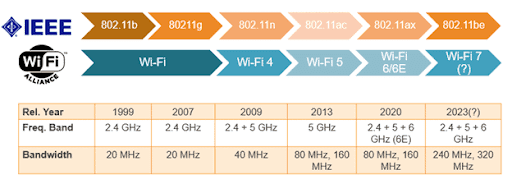

Comments
Post a Comment