The Art of Home Wi-Fi
One of the biggest mistakes I see people make is which frequency to pick; 2.4Ghz or 5Ghz. You may be wondering what the differences between these two, well the three major distinctions I will be talking about are range, throughput, and potential interference.
2.4Ghz has a much greater range. This is down to the fact 2.4Ghz is lower down on the electromagnetic spectrum than 5Ghz. This results in 2.4Ghz having less of an issue passing through objects but also strangely the air, which is not just an empty vacuum and poses a constant barrier to wireless transmissions.
Now you may be thinking great, more coverage for my house or flat, but even though 5Ghz has a smaller range it should be adequate given proper router placement in your house. Normally your engineer will come in, wire your router up for you hopefully with the intention to provide the best signal possible. However, they may leave it near the termination point found at the edge of your home. The latter results in wasted coverage going into the street providing better signal to your recycling bin then it would your upstairs bedroom, as seen below.
Forgive the terrible house diagram, art my was never my strongest subject…
If the ethernet cable provided with your router does not reach a more central location, there are always options online with decent length in numerous colours if you are concerned about aesthetics and they are quite easy to swap.
Next up; throughput, one of the biggest considerations for people out there who are bit more internet based. Whether it be streaming, games, or just heavy internet usage you will most likely need greater speeds. Most devices such as your phone or laptop will be utilising one of the newer standards 802.11ac or Wi-Fi 5 as it is now being called. This standard is only for the 5Ghz band and increases your speeds up to 7000Mbps which in comparison to 2.4GHz (most devices use the older standard Wi-Fi 4 802.11n) has a max speed of roughly 600Mbps. This speed variation is also due to other factors such as modulation, channel size and MU-MIMO among others which will be covered in another blog post.
If you have seen news regarding the release of Wi-Fi 6 you may be wondering will 2.4Ghz ever catch up? The answer is no. 5Ghz will always be able to provide greater speeds and I highly recommend even if you have a new Wi-Fi 6 router to use 5Ghz as your primary frequency.
Next up is one of the biggest issues you could come across with your wireless at home that you most likely aren’t aware of, interference. It can come in many forms, but the main source is other people’s Wi-Fi. One of the issues with wireless is that it is a shared medium, you are in basic terms throwing data around in the air hoping it does not bump into someone else’s. There are ways this can be avoided and that is using channels, and these differ when using either 2.4Ghz or 5Ghz.
2.4Ghz has 13 available channels in the United Kingdom with the three primarily used being 1, 3 and 11. These three are what you will most likely find in your list of configurable channels for 2.4Ghz on your home router. The reason being is the available range of the 2.4Ghz being quite small and something called Adjacent Channel Interference and Co-Channel Interference.
Take the image below showing the range 1 – 11. You can see on channel 1 the semi-circle showing the size of this channel and by using channel 1 you will cover 2/3rds of channel 2. Same if you used channel 2 covering most of channel 1 and 3 and so on. This poses a problem in the wireless world and is known as Adjacent Channel Interference (ACI)
Having other individuals on overlapping channels causing problems when it comes to transmitting data, think of it as having a line of tables in a restaurant. Having someone sat at your adjacent tables talking at the same time as you are may cause issues for the other person trying to listen to you, it is the same for wireless. Now one of the ideas is to move those people away further down the line, leaving a table in-between empty so nobody can interfere with your conversation. But the main problem with 2.4Ghz is that you then only have three channels available and when you are in a built-up area this is going to be an issue as others will have to re-use the same channels. This is known as Co-Channel Interference (CCI) and is a big issue in 2.4Ghz due to potential range your 2.4Ghz frequency can go.
Now with 5Ghz you have a vastly different setup as seen on the image below.
As you can see there is a large increase in the number of channels available totalling 25, including the fact that none of the channels overlap. 5Ghz has all the channels evenly spaced to negate the effects of ACI and due to the increased number of channels also reduces the probability of CCI. The channels ranges are set to increase with the new use of Wi-Fi 6 and the addition of new regulations by Ofcom.
However as with most things there is a drawback and that is Dynamic Frequency Selection (DFS). You may find that if you go to configure your router with one of the numerous 5Ghz channels you might not find the whole selection available (as I do) which is down to DFS. This is a system in place to help other users of the 5Ghz band such as the military and weather services from being interrupted by wireless routers/Access points from using the same channel in 5Ghz and interfering with their transmission. Unfortunately, this is unavoidable and has been put into place by organisations such as ETSI and Ofcom. You can most likely find other wireless routers available or other companies such as Hyper Optic may allow channels in the DFS range but you need to be aware that if you choose a channel between 50 and 144 you may be hit with DFS which can cause you to move to another channel or have your service reduced for a period of time.
With the above in mind trying to avoid ACI and CCI you will need to figure out what channels your neighbours are sat on. This can be done using a Wireless spectrum analyser and conveniently there is one available for Windows, Android and Apple under the same name “Wi-Fi Analyser”. From here you can load up the app to figure out what channels are being utilised, with the App telling you the current signal strength of nearby Wi-Fis where you are standing so remember to move around a bit to get a better idea of what channels are being used by others.
To make a choice on which channel is best suited for you, remember you are after a channel that is primarily empty and if you are doing this for 2.4Ghz try and stay with either 1, 3 or 11 or with 5Ghz one without the DFS limitations if free. Another option that you can potentially go with is “Auto”, I know my Vodafone router has this option and allows the router to make the decisions using statistics it gathers throughout the day. This obviously removes a greater level of control but also adds flexibility in case your neighbour makes changes or has their router set to auto as well and is generally a better option if you are unsure of which channels are over utilised.
I will run through additional options available with 5Ghz such as channel widths as well as the advanced features in Wi-Fi 5 and 6 in a later blog for those who are interested in a deeper dive. Thank you for reading, I hope this have given you a better understanding on how to improve your wireless at home even if by a tiny bit.
References:
https://www.ekahau.com/blog/channel-planning-best-practices-for-better-wi-fi/
https://www.tp-link.com/uk/support/faq/763/
https://gtacknowledge.extremenetworks.com/articles/Q_A/What-is-Co-and-Adjacent-Channel-Interference
https://www.maketecheasier.com/best-wifi-channel-for-5ghz-frequency/




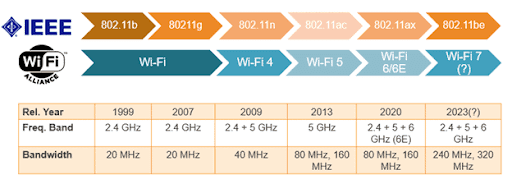

Comments
Post a Comment